FTP server?
- Hazelnut 7201
- Skipshooter
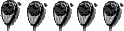
- Posts: 263
- Joined: November 18th, 2007, 9:20 am
- Handle: hazelnut
- Real Name: Kerry
- Radio: General Lee
- Contact:
FTP server?
I went to e-mail some .zip files today and apparently 42MB is to large to e-mail. I then called my provider and he suggested a couple of FTP server sites to try (yousendit.com and rapidshare.com). Well, as it turns out the consultant that I was sending to had a FTP server and we used it. I may not be lucky the next time. What am I looking for in a FTP server? and Has anyone had any experience with these two or suggest another?
Thank you,
Hazelnut
Thank you,
Hazelnut
-
linx
Re: FTP server?
Hazelnut,Hazelnut 7201 wrote:I went to e-mail some .zip files today and apparently 42MB is to large to e-mail. I then called my provider and he suggested a couple of FTP server sites to try (yousendit.com and rapidshare.com). Well, as it turns out the consultant that I was sending to had a FTP server and we used it. I may not be lucky the next time. What am I looking for in a FTP server? and Has anyone had any experience with these two or suggest another?
Thank you,
Hazelnut
Setting up your own FTP is a great idea. There are certain aspects of it you need to consider however. FTP's are setup on certain ports, and people scan the internet all the time looking for unsecured FTP sites. If you setup and FTP, you are going to have to make it super secure, as well as have a good firewall and a good anti virus scanning program. I used to have a FTP setup to share music with some friends of mine off of my computer (don't even ask how much music I have..) and I could look at my firewall logs and see where someone tried to scan my system, and then a few minutes later I could look at the FTP log and see where someone tried to log in. So, security is a must for sure. If you do setup an FTP, I recommend you choose your own port. I think the default port may be the same as some more on your computer and may be set at 43, but I'd make it something weird like 4521 and just tell the end user the port. That is one detail you have to enter anyway when entering a user name and password in a FTP client. Another thing to look at, is to make sure you have a static IP. I have done a dynamic IP with a FTP before, and it's not that great b/c every time you reboot, you have to resend all your clients your IP address. The FTP works off the IP address so they have to know it. If you have a static IP, you can give all clients the IP, then just set them up individual user ID's with different rights and watch what they are doing.
If you are looking for a FTP server software, look for free software. Go some place like download.com and try all the different servers. Just type in FTP Server. You are not wanting a FTP client, but an FTP server. Why pay for it, when it's free. I used to use one called CuteFTP, and I am not really sure if they are around anymore, but it was a great program.
I hope this helps a bit, and if you have anymore questions, let me know, and I can probably explain more. I have not used those free services. The information you are putting in a FTP is probably something of a confidential nature, and if it is, then avoid the free sites.
Rob
EDIT: Thought I'd add some info from Wikipedia. I didn't look over this info, I just told ya from my experience. This may cover it a little more thoroughly.
http://en.wikipedia.org/wiki/Ftp
- shadow
- Skipshooter
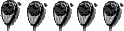
- Posts: 453
- Joined: November 30th, 2007, 8:15 pm
- Radio: Cobra 25 NW, 148 GTL
- Contact:
yeah, what linx said. i'll also add that if you don't have a static IP address, you can use an IP forwarding service like www.noip.com where you choose a free domain name and point it to your computer. it will always know your ip address because you run a program that updates it every so often. so simple
-
Phaze91460
You guys covered it pretty well.
My brother and I have had a private FTP server for several years. When he lived out of state we had to have it as we transfered so much back and forth we needed it. They can be invaluable to have but can be a security nightmare. You have to make sure you have the right kind of firewall and antivirus software to keep yourself protected.
We use Sygate and Black Ice for firewalls and Norton is the only antivirus I personally trust.
My brother and I have had a private FTP server for several years. When he lived out of state we had to have it as we transfered so much back and forth we needed it. They can be invaluable to have but can be a security nightmare. You have to make sure you have the right kind of firewall and antivirus software to keep yourself protected.
We use Sygate and Black Ice for firewalls and Norton is the only antivirus I personally trust.
-
AcridSaint
- 4 PILL USER
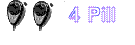
- Posts: 20
- Joined: March 11th, 2008, 2:41 pm
Hey - first time poster here, just saw this thread at the top and thought I might be able to be useful. I'm assuming you're running windows, in which case there's a simple ftp server program out there for you that's free called Filezilla. This isn't the Filezilla ftp client, there's also an ftp server. Anyways, you don't have to run it all the time, just turn it on when you want to transfer some files. I also use filezilla client for my ftp transfers.
As was already mentioned, folks will probably try to get into your machine if you leave an ftp running all the time, but there's no harm in just turning it off when you're not trying to give someone files. You'll have to know your IP for this, which you can get from whatismyip.com and if you're running a hardware firewall or router, you'll probably have to forward the ports. If you're just plugged up to the DSL or Cable modem, it's probably already bridged.
Hope that's some help.
As was already mentioned, folks will probably try to get into your machine if you leave an ftp running all the time, but there's no harm in just turning it off when you're not trying to give someone files. You'll have to know your IP for this, which you can get from whatismyip.com and if you're running a hardware firewall or router, you'll probably have to forward the ports. If you're just plugged up to the DSL or Cable modem, it's probably already bridged.
Hope that's some help.
- Hazelnut 7201
- Skipshooter
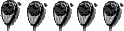
- Posts: 263
- Joined: November 18th, 2007, 9:20 am
- Handle: hazelnut
- Real Name: Kerry
- Radio: General Lee
- Contact:
Wow! Thank guys for the response and "AcridSaint" welcome to the forum. Setting up my own FTP server is a little over my head, I only plan on transferring large files 2-3 times a year. The files that I transfer are technical in nature (soil test, recommendations, geo referenced aerial photo's, and yield monitor data) "farming stuff", pretty boring stuff unless it is your farm. I'm more concerned about the file being transferred intact without any piggyback viruses.
Thank you,
Hazelnut
Thank you,
Hazelnut
-
AcridSaint
- 4 PILL USER
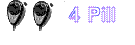
- Posts: 20
- Joined: March 11th, 2008, 2:41 pm
Hazelnut - you can generate an md5 sum and check it if you're worried about it transferring incomplete or getting a virus. It's really easy to do with a tool like this:
http://www.md5summer.org/
It's free as well. You generate a hash based on the file properties and the person receiving it can check it. If it arrives incomplete or changed in any way, the hashes won't match.
The FTP is a quick setup, but you're right that it could become more headache than it's worth, especially if the other side has trouble getting in.
Thanks for the welcome! Hope to stay around.
http://www.md5summer.org/
It's free as well. You generate a hash based on the file properties and the person receiving it can check it. If it arrives incomplete or changed in any way, the hashes won't match.
The FTP is a quick setup, but you're right that it could become more headache than it's worth, especially if the other side has trouble getting in.
Thanks for the welcome! Hope to stay around.
-
gunner4187
- Donor
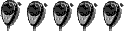
- Posts: 126
- Joined: July 17th, 2007, 2:22 pm
I was trying to send someone a “.exe” file and Google Gmail wouldn’t allow it. After trying this a few times, I realized that I could rename the file with a false file extension (filename.xyz) and Gmail would allow it. I would just include in the email, rename the file extension to “.exe”. I have sent pretty large files with Gmail. I just wouldn’t send something you didn’t want someone to see. If its only 2-3 times a year, I would think this would be the easiest option. and free
-
HI-TECH

