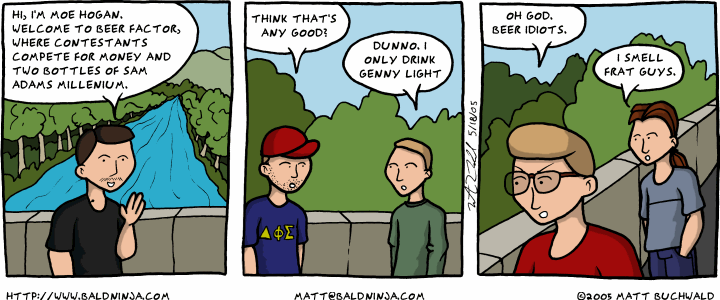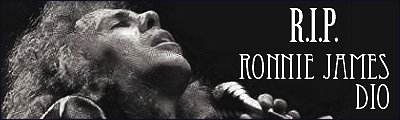Diary of a Mad-Duck!!!
-
djrebel236
Re: World Wide Mud Duck!!!
"The hardest thing to learn in life is which bridge to cross and which to burn."
-
djrebel236
Re: World Wide Mud Duck!!!
10 Codes, Q Codes, and Proper CB Procedures
10 Codes
The most commonly used 10 codes:
When getting started, remember at least the following 10 codes:
10-1 Receiving Poorly
10-4 Ok, Message Received
10-7 Out of Service, Leaving Air (you're going off the air)
10-8 In Service, subject to call (you're back on the air)
10-9 Repeat Message 10-10 Transmission Completed, Standing By (you'll be listening)
10-20 "What's your location?" or "My location is..." Commonly asked as "What's your 20?"
And maybe also this code... 10-100 Need to go to Bathroom. Also, remember that the code 10-4 only means "message received". If you want to say "yes", use "affirmative". For "no", use "negative".
The Complete CB 10 codes
10-1 Receiving Poorly
10-2 Receiving Well
10-3 Stop Transmitting
10-4 Ok, Message Received
10-5 Relay Message
10-6 Busy, Stand By
10-7 Out of Service, Leaving Air
10-8 In Service, subject to call
10-9 Repeat Message
10-10 Transmission Completed, Standing By
10-11 Talking too Rapidly
10-12 Visitors Present
10-13 Advise weather/road conditions
10-16 Make Pickup at...
10-17 Urgent Business
8 Anything for us?
10-19 Nothing for you, return to base
10-20 My Location is ......... or What's your Location?
10-21 Call by Telephone
10-22 Report in Person too ......
10-23 Stand by
10-24 Completed last assignment
10-25 Can you Contact .......
10-26 Disregard Last Information/Cancel Last Message/Ignore
10-27 I am moving to Channel ......
10-28 Identify your station
10-29 Time is up for contact
10-30 Does not conform to FCC Rules
10-32 I will give you a radio check
10-33 Emergency Traffic at this station
10-34 Trouble at this station, help needed
10-35 Confidential Information
10-36 Correct Time is .........
10-38 Ambulance needed at .........
10-39 Your message delivered
10-41 Please tune to channel ........
10-42 Traffic Accident at ..........
10-43 Traffic tie-up at .........
10-44 I have a message for you (or .........)
10-45 All units within range please report
10-50 Break Channel
10-62 Unable to copy, use phone
10-62sl unable to copy on AM, use Sideband - Lower (not an official code)
10-62su unable to copy on AM, use Sideband - Upper (not an official code)
10-65 Awaiting your next message/assignment
10-67 All units comply
10-70 Fire at .......
10-73 Speed Trap at ............
10-75 You are causing interference
10-77 Negative Contact
10-84 My telephone number is .........
10-85 My address is ...........
10-91 Talk closer to the Mike
10-92 Your transmitter is out of adjustment
10-93 Check my frequency on this channel
10-94 Please give me a long count
10-95 Transmit dead carrier for 5 sec.
10-99 Mission completed, all units secure
10-100 Need to go to Bathroom
10-200 Police needed at ..........
10 codes originated in the USA and are, apparently, only used in English-speaking countries. However, no matter which codes are used inyour country, be aware that there are local dialects in every urban area and region. You have to listen to others to learn the phrases and codes in you area.
Be aware that the use of codes specifically to obscure the meaning of a transmission is probably illegal in most countries. The difference is this - codes which are well known and make communications shorter or more efficient are normally allowed.
Q codes
Some of the more common Q codes
Q codes are used in many kinds of radio communications, including CB sideband but not typically on CB AM. (If your radio doesn't have sideband, don't worry about Q codes.) Q codes originated with amateur radio but their use in CB, even more so than 10 codes, can vary depending on who published the list.
The following is an abbreviated list of Q codes borrowed from amateur radio:
QRM man made noise, adjacent channel interference
QRN static noise
QRO increase power
QRP reduce power
QRT shut down, clear
QSL confirmation, often refers to confirmation cards exchanged by hams
QSO conversation
QSX standing by on the side
QSY move to another frequency
QTH address, location
The following is from a list of Q codes used by the X-Ray Club (a sideband-users club headquartered in Paradise, California):
QRL Busy, Stand By
QRM Man Made Interference
QRT Stop Transmit or Shutting Down (same as 10-7 on AM)
QRX Stop Transmit or Standing By
QRZ Who is Calling?
QS Receiving Well
QSB Receiving Poorly
QSK I have something to Say or Station breaking QSM Repeat Message
QSO Radio Contact
QSP Relay Message
QSX Standing By (same as 10-10 on AM)
QSY Changing Frequency
QTH My Location is... or What's your location? QTR Correct Time
Q codes may be used to ask questions (QTH?) or to answer them (QTH is 5th and Ivy Streets.)
The ARRL Handbook and the ARRL operating guides have more complete listings of those used for amateur radio. (ARRL is an amateur radio organization.) Historically, the Q signals were instituted at the 'World Administrative Radio Conference' (WARC) in 1912. Because of their international origin, Q codes may be more accepted outside English-speaking countries than 10 codes are.
Some tips for communicating with others on the CB
The following is a list that is generally considered proper procedure or polite when using a CB radio. It can also be considered a beginner's survival guide. This list was compiled from common problems that have plagued beginners since CBs first became popular.
- When two people are talking, essentially they temporarily "own" the channel. US FCC regulations say that they have to give other people opportunities to use the channel if they're going to use it more than several minutes. But it is not up to an outsider to "take" the channel from them.
- Take care not to "step on" other units (i.e. transmitting at the same time as they are, thereby making both your transmissions unreadable.) This usually means that you should adjust your break squelch level so that you can hear the other unit and then only begin to transmit when you can't hear anyone else.
- NEVER deliberately key over someone else. Nobody likes that.
- If you hear one unit break for another unit, give some time for the unit to respond before you say anything yourself. (Keep in mind that they may have to fumble for a microphone in a moving car or dodge furniture enroute to a base station.) Remember, the calling unit has the channel.
- If you want to talk on a channel that is in use, it is very likely that your initial transmissions will accidentally "walk over" someone else's. So you must keep them short. The word "break" is generally accepted. Try to time it in a pause in the conversation.
- Even when your "break" has been recognized, keep your next transmission short. For example, "Break one-seven for Godzilla" if you're on Channel 17 and looking for someone whose handle is Godzilla. If Godzilla doesn't answer in a reasonably short amount of time, it doesn't hurt to say "thanks for the break" to the units that stopped their conversation for you.
- If you break on an open (unused) channel, you don't have to be as brief. For example, "Break 17 for Godzilla. Are you out there Godzilla?". However, the short form is perfectly acceptable, too. Use what fits your style.
- If someone speaking to you gets "walked over" so that you can't understand the message, you basically have two options. You can tell the person you were listening to, "10-9, you were stepped on", or you can find out what the breaker wants, "Go ahead break", before returning to your original conversation. You should eventually recognize the breaker and find out what they want.
- If two people are talking and you would like to interject a response, you will probably just walk over someone. Use the procedure above to properly break into the conversation.
- If someone doesn't answer your breaks after two or three attempts. Stop and wait for several minutes or, in mobile units, for several highway miles or city blocks. Others may have their radios on and don't want to listen to the same break more than three times in succession.
- In other circumstances, improvise. Take into account other people's points of view. Give people proper access to the channel and try not to do anything to annoy other units.
- If you make a mistake in any of the procedures above, don't waste air time on a busy channel by apologizing. (If the channel isn't busy, it's your choice.) Just try to do it right in the future. Everyone takes a little time to learn.
OK, now you know how to conduct yourself on the radio. However, there are and will probably always be units that don't. Be patient. You don't have authority to enforce any rules so don't break any by trying.
10 Codes
The most commonly used 10 codes:
When getting started, remember at least the following 10 codes:
10-1 Receiving Poorly
10-4 Ok, Message Received
10-7 Out of Service, Leaving Air (you're going off the air)
10-8 In Service, subject to call (you're back on the air)
10-9 Repeat Message 10-10 Transmission Completed, Standing By (you'll be listening)
10-20 "What's your location?" or "My location is..." Commonly asked as "What's your 20?"
And maybe also this code... 10-100 Need to go to Bathroom. Also, remember that the code 10-4 only means "message received". If you want to say "yes", use "affirmative". For "no", use "negative".
The Complete CB 10 codes
10-1 Receiving Poorly
10-2 Receiving Well
10-3 Stop Transmitting
10-4 Ok, Message Received
10-5 Relay Message
10-6 Busy, Stand By
10-7 Out of Service, Leaving Air
10-8 In Service, subject to call
10-9 Repeat Message
10-10 Transmission Completed, Standing By
10-11 Talking too Rapidly
10-12 Visitors Present
10-13 Advise weather/road conditions
10-16 Make Pickup at...
10-17 Urgent Business
8 Anything for us?
10-19 Nothing for you, return to base
10-20 My Location is ......... or What's your Location?
10-21 Call by Telephone
10-22 Report in Person too ......
10-23 Stand by
10-24 Completed last assignment
10-25 Can you Contact .......
10-26 Disregard Last Information/Cancel Last Message/Ignore
10-27 I am moving to Channel ......
10-28 Identify your station
10-29 Time is up for contact
10-30 Does not conform to FCC Rules
10-32 I will give you a radio check
10-33 Emergency Traffic at this station
10-34 Trouble at this station, help needed
10-35 Confidential Information
10-36 Correct Time is .........
10-38 Ambulance needed at .........
10-39 Your message delivered
10-41 Please tune to channel ........
10-42 Traffic Accident at ..........
10-43 Traffic tie-up at .........
10-44 I have a message for you (or .........)
10-45 All units within range please report
10-50 Break Channel
10-62 Unable to copy, use phone
10-62sl unable to copy on AM, use Sideband - Lower (not an official code)
10-62su unable to copy on AM, use Sideband - Upper (not an official code)
10-65 Awaiting your next message/assignment
10-67 All units comply
10-70 Fire at .......
10-73 Speed Trap at ............
10-75 You are causing interference
10-77 Negative Contact
10-84 My telephone number is .........
10-85 My address is ...........
10-91 Talk closer to the Mike
10-92 Your transmitter is out of adjustment
10-93 Check my frequency on this channel
10-94 Please give me a long count
10-95 Transmit dead carrier for 5 sec.
10-99 Mission completed, all units secure
10-100 Need to go to Bathroom
10-200 Police needed at ..........
10 codes originated in the USA and are, apparently, only used in English-speaking countries. However, no matter which codes are used inyour country, be aware that there are local dialects in every urban area and region. You have to listen to others to learn the phrases and codes in you area.
Be aware that the use of codes specifically to obscure the meaning of a transmission is probably illegal in most countries. The difference is this - codes which are well known and make communications shorter or more efficient are normally allowed.
Q codes
Some of the more common Q codes
Q codes are used in many kinds of radio communications, including CB sideband but not typically on CB AM. (If your radio doesn't have sideband, don't worry about Q codes.) Q codes originated with amateur radio but their use in CB, even more so than 10 codes, can vary depending on who published the list.
The following is an abbreviated list of Q codes borrowed from amateur radio:
QRM man made noise, adjacent channel interference
QRN static noise
QRO increase power
QRP reduce power
QRT shut down, clear
QSL confirmation, often refers to confirmation cards exchanged by hams
QSO conversation
QSX standing by on the side
QSY move to another frequency
QTH address, location
The following is from a list of Q codes used by the X-Ray Club (a sideband-users club headquartered in Paradise, California):
QRL Busy, Stand By
QRM Man Made Interference
QRT Stop Transmit or Shutting Down (same as 10-7 on AM)
QRX Stop Transmit or Standing By
QRZ Who is Calling?
QS Receiving Well
QSB Receiving Poorly
QSK I have something to Say or Station breaking QSM Repeat Message
QSO Radio Contact
QSP Relay Message
QSX Standing By (same as 10-10 on AM)
QSY Changing Frequency
QTH My Location is... or What's your location? QTR Correct Time
Q codes may be used to ask questions (QTH?) or to answer them (QTH is 5th and Ivy Streets.)
The ARRL Handbook and the ARRL operating guides have more complete listings of those used for amateur radio. (ARRL is an amateur radio organization.) Historically, the Q signals were instituted at the 'World Administrative Radio Conference' (WARC) in 1912. Because of their international origin, Q codes may be more accepted outside English-speaking countries than 10 codes are.
Some tips for communicating with others on the CB
The following is a list that is generally considered proper procedure or polite when using a CB radio. It can also be considered a beginner's survival guide. This list was compiled from common problems that have plagued beginners since CBs first became popular.
- When two people are talking, essentially they temporarily "own" the channel. US FCC regulations say that they have to give other people opportunities to use the channel if they're going to use it more than several minutes. But it is not up to an outsider to "take" the channel from them.
- Take care not to "step on" other units (i.e. transmitting at the same time as they are, thereby making both your transmissions unreadable.) This usually means that you should adjust your break squelch level so that you can hear the other unit and then only begin to transmit when you can't hear anyone else.
- NEVER deliberately key over someone else. Nobody likes that.
- If you hear one unit break for another unit, give some time for the unit to respond before you say anything yourself. (Keep in mind that they may have to fumble for a microphone in a moving car or dodge furniture enroute to a base station.) Remember, the calling unit has the channel.
- If you want to talk on a channel that is in use, it is very likely that your initial transmissions will accidentally "walk over" someone else's. So you must keep them short. The word "break" is generally accepted. Try to time it in a pause in the conversation.
- Even when your "break" has been recognized, keep your next transmission short. For example, "Break one-seven for Godzilla" if you're on Channel 17 and looking for someone whose handle is Godzilla. If Godzilla doesn't answer in a reasonably short amount of time, it doesn't hurt to say "thanks for the break" to the units that stopped their conversation for you.
- If you break on an open (unused) channel, you don't have to be as brief. For example, "Break 17 for Godzilla. Are you out there Godzilla?". However, the short form is perfectly acceptable, too. Use what fits your style.
- If someone speaking to you gets "walked over" so that you can't understand the message, you basically have two options. You can tell the person you were listening to, "10-9, you were stepped on", or you can find out what the breaker wants, "Go ahead break", before returning to your original conversation. You should eventually recognize the breaker and find out what they want.
- If two people are talking and you would like to interject a response, you will probably just walk over someone. Use the procedure above to properly break into the conversation.
- If someone doesn't answer your breaks after two or three attempts. Stop and wait for several minutes or, in mobile units, for several highway miles or city blocks. Others may have their radios on and don't want to listen to the same break more than three times in succession.
- In other circumstances, improvise. Take into account other people's points of view. Give people proper access to the channel and try not to do anything to annoy other units.
- If you make a mistake in any of the procedures above, don't waste air time on a busy channel by apologizing. (If the channel isn't busy, it's your choice.) Just try to do it right in the future. Everyone takes a little time to learn.
OK, now you know how to conduct yourself on the radio. However, there are and will probably always be units that don't. Be patient. You don't have authority to enforce any rules so don't break any by trying.
-
djrebel236
Re: World Wide Mud Duck!!!
Hello?
Is there anybody in there?
Just nod if you can hear me.
Is there anyone home?
Come on, Come on, Come on, now,
I hear you're feeling down.
Well, I can ease your pain
Get you on your feet again.
Relax.
I'll need some information first.
Just the basic facts.
Can you show me where it hurts?
There is no pain you are receding
A distant ship's smoke on the horizon.
You are only coming through in waves.
Your lips move but I can't hear what you're saying.
When I was a child I had a FEVER My hands felt just like two balloons.
Now I've got that feeling once again
I can't explain, you would not understand
This is not how I am.
I have become comfortably numb.
(solo)
I have become comfortably numb.
O.K.
Just a little pin **Censored**.
There'll be no more aaaaaaaaah!
But you may feel a little sick.
Can you stand up?
I do believe it's working, good.
That'll keep you going through the show
Come on it's time to go.
There is no pain you are receding
A distant ship's smoke on the horizon.
You are only coming through in waves.
Your lips move but I can't hear what you're saying.
When I was a child
I caught a fleeting glimpse
Out of the corner of my eye.
I turned to look but it was gone
I cannot put my finger on it now
The child is grown,
The dream is gone.
but I have become comfortably numb.
Is there anybody in there?
Just nod if you can hear me.
Is there anyone home?
Come on, Come on, Come on, now,
I hear you're feeling down.
Well, I can ease your pain
Get you on your feet again.
Relax.
I'll need some information first.
Just the basic facts.
Can you show me where it hurts?
There is no pain you are receding
A distant ship's smoke on the horizon.
You are only coming through in waves.
Your lips move but I can't hear what you're saying.
When I was a child I had a FEVER My hands felt just like two balloons.
Now I've got that feeling once again
I can't explain, you would not understand
This is not how I am.
I have become comfortably numb.
(solo)
I have become comfortably numb.
O.K.
Just a little pin **Censored**.
There'll be no more aaaaaaaaah!
But you may feel a little sick.
Can you stand up?
I do believe it's working, good.
That'll keep you going through the show
Come on it's time to go.
There is no pain you are receding
A distant ship's smoke on the horizon.
You are only coming through in waves.
Your lips move but I can't hear what you're saying.
When I was a child
I caught a fleeting glimpse
Out of the corner of my eye.
I turned to look but it was gone
I cannot put my finger on it now
The child is grown,
The dream is gone.
but I have become comfortably numb.
-
djrebel236
Re: World Wide Mud Duck!!!
Sense of Humor - if a person dont have one than they are better off dead, a quote from the rebel from the keystone state
-
djrebel236
Re: World Wide Mud Duck!!!
I can't remember anything
Can't tell if this is true or dream
Deep down inside I feel the scream
This terrible silence stops it there
Now that the war is through with me
I'm waking up, I cannot see
That there's not much left of me
Nothing is real but pain now
Hold my breath as I wish for death
Oh please god, help me
Back in the womb it's much too real
In pumps life that I must feel
But can't look forward to reveal
Look to the time when I'll live
Fed through the tube that sticks in me
Just like a wartime novelty
Tied to machines that make me be
Cut this life off from me
Hold my breath as I wish for death
Oh please god, wake me
Now the world is gone I'm just one
Oh god, help me
Hold my breath as I wish for death
Oh please god, help me
Darkness imprisoning me
All that I see
Absolute horror
I cannot live
I cannot die
Trapped in myself
Body my holding cell
Landmines has taken my sight
Taken my speech
Taken my hearing
Taken my arms
Taken my legs
Taken my soul
Left me with life in hell
Can't tell if this is true or dream
Deep down inside I feel the scream
This terrible silence stops it there
Now that the war is through with me
I'm waking up, I cannot see
That there's not much left of me
Nothing is real but pain now
Hold my breath as I wish for death
Oh please god, help me
Back in the womb it's much too real
In pumps life that I must feel
But can't look forward to reveal
Look to the time when I'll live
Fed through the tube that sticks in me
Just like a wartime novelty
Tied to machines that make me be
Cut this life off from me
Hold my breath as I wish for death
Oh please god, wake me
Now the world is gone I'm just one
Oh god, help me
Hold my breath as I wish for death
Oh please god, help me
Darkness imprisoning me
All that I see
Absolute horror
I cannot live
I cannot die
Trapped in myself
Body my holding cell
Landmines has taken my sight
Taken my speech
Taken my hearing
Taken my arms
Taken my legs
Taken my soul
Left me with life in hell
-
djrebel236
Re: World Wide Mud Duck!!!

Last edited by djrebel236 on June 11th, 2010, 9:54 am, edited 3 times in total.
-
djrebel236
Re: World Wide Mud Duck!!!
5/24/2010 12:32p.m.
Another day n another Dollar!
well im gonna make someone smile, and two poeple mad, go figure.
since i got my new base i decided that ill let my RCI 2995 dx go to a new home, to a freind of mine who i know wont let a golden screwdriver in it, and at the same time **Censored** off the two local ducks that think they are better than everyone else, i was gonna sell my rci for $350.00 but i changed my mind after this weekend of fun under the sun....Dj
Another day n another Dollar!
well im gonna make someone smile, and two poeple mad, go figure.
since i got my new base i decided that ill let my RCI 2995 dx go to a new home, to a freind of mine who i know wont let a golden screwdriver in it, and at the same time **Censored** off the two local ducks that think they are better than everyone else, i was gonna sell my rci for $350.00 but i changed my mind after this weekend of fun under the sun....Dj
-
djrebel236
Re: World Wide Mud Duck!!!
Both computers are in the Same Workgroup.
i.e 'WORKGROUP'.
and I checked with network Connection.Everything is correct.
my router IP Address : 192.168.1.1
Laptop IP Address : 192.168.1.2
Desktop IP Address : 192.168.1.3
i.e 'WORKGROUP'.
and I checked with network Connection.Everything is correct.
my router IP Address : 192.168.1.1
Laptop IP Address : 192.168.1.2
Desktop IP Address : 192.168.1.3
-
djrebel236
Re: World Wide Mud Duck!!!
Microsoft Windows [Version 6.1.7600]
Copyright (c) 2009 Microsoft Corporation. All rights reserved.
C:\Users\djrebel>ping SS-TITANIC-02
Pinging SS-TITANIC-02 [192.168.1.3] with 32 bytes of data:
Reply from 192.168.1.3: bytes=32 time=5ms TTL=128
Reply from 192.168.1.3: bytes=32 time=2ms TTL=128
Reply from 192.168.1.3: bytes=32 time=2ms TTL=128
Reply from 192.168.1.3: bytes=32 time=2ms TTL=128
Ping statistics for 192.168.1.3:
Packets: Sent = 4, Received = 4, Lost = 0 (0% loss),
Approximate round trip times in milli-seconds:
Minimum = 2ms, Maximum = 5ms, Average = 2ms
C:\Users\djrebel>ping SS-TITANIC-01
Pinging SS-TITANIC-01 [fe80::547e:b0f2:8aa4:6f26%11] with 32 bytes of data:
Reply from fe80::547e:b0f2:8aa4:6f26%11: time<1ms
Reply from fe80::547e:b0f2:8aa4:6f26%11: time<1ms
Reply from fe80::547e:b0f2:8aa4:6f26%11: time<1ms
Reply from fe80::547e:b0f2:8aa4:6f26%11: time<1ms
Ping statistics for fe80::547e:b0f2:8aa4:6f26%11:
Packets: Sent = 4, Received = 4, Lost = 0 (0% loss),
Approximate round trip times in milli-seconds:
Minimum = 0ms, Maximum = 0ms, Average = 0ms
C:\Users\djrebel>
Copyright (c) 2009 Microsoft Corporation. All rights reserved.
C:\Users\djrebel>ping SS-TITANIC-02
Pinging SS-TITANIC-02 [192.168.1.3] with 32 bytes of data:
Reply from 192.168.1.3: bytes=32 time=5ms TTL=128
Reply from 192.168.1.3: bytes=32 time=2ms TTL=128
Reply from 192.168.1.3: bytes=32 time=2ms TTL=128
Reply from 192.168.1.3: bytes=32 time=2ms TTL=128
Ping statistics for 192.168.1.3:
Packets: Sent = 4, Received = 4, Lost = 0 (0% loss),
Approximate round trip times in milli-seconds:
Minimum = 2ms, Maximum = 5ms, Average = 2ms
C:\Users\djrebel>ping SS-TITANIC-01
Pinging SS-TITANIC-01 [fe80::547e:b0f2:8aa4:6f26%11] with 32 bytes of data:
Reply from fe80::547e:b0f2:8aa4:6f26%11: time<1ms
Reply from fe80::547e:b0f2:8aa4:6f26%11: time<1ms
Reply from fe80::547e:b0f2:8aa4:6f26%11: time<1ms
Reply from fe80::547e:b0f2:8aa4:6f26%11: time<1ms
Ping statistics for fe80::547e:b0f2:8aa4:6f26%11:
Packets: Sent = 4, Received = 4, Lost = 0 (0% loss),
Approximate round trip times in milli-seconds:
Minimum = 0ms, Maximum = 0ms, Average = 0ms
C:\Users\djrebel>
Last edited by djrebel236 on May 27th, 2010, 4:08 pm, edited 1 time in total.
-
djrebel236
Re: World Wide Mud Duck!!!
Microsoft Windows [Version 6.1.7600]
Copyright (c) 2009 Microsoft Corporation. All rights reserved.
C:\Users\djrebel>ipconfig /all
Windows IP Configuration
Host Name . . . . . . . . . . . . : SS-TITANIC-01
Primary Dns Suffix . . . . . . . :
Node Type . . . . . . . . . . . . : Hybrid
IP Routing Enabled. . . . . . . . : No
WINS Proxy Enabled. . . . . . . . : No
Ethernet adapter Local Area Connection:
Connection-specific DNS Suffix . :
Description . . . . . . . . . . . : NVIDIA nForce 10/100 Mbps Ethernet
Physical Address. . . . . . . . . : E0-CB-4E-89-E0-53
DHCP Enabled. . . . . . . . . . . : No
Autoconfiguration Enabled . . . . : Yes
Link-local IPv6 Address . . . . . : fe80::547e:b0f2:8aa4:6f26%11(Preferred)
IPv4 Address. . . . . . . . . . . : 192.168.1.2(Preferred)
Subnet Mask . . . . . . . . . . . : 255.255.255.0
Default Gateway . . . . . . . . . : 192.168.1.1
DHCPv6 IAID . . . . . . . . . . . : 249613134
DHCPv6 Client DUID. . . . . . . . : 00-01-00-01-12-EA-13-37-E0-CB-4E-89-E0-53
DNS Servers . . . . . . . . . . . : 208.67.222.222
208.67.220.220
NetBIOS over Tcpip. . . . . . . . : Enabled
Tunnel adapter isatap.{D2EDF54F-3197-457F-90FD-70ED22BD97E3}:
Media State . . . . . . . . . . . : Media disconnected
Connection-specific DNS Suffix . :
Description . . . . . . . . . . . : Microsoft ISATAP Adapter
Physical Address. . . . . . . . . : 00-00-00-00-00-00-00-E0
DHCP Enabled. . . . . . . . . . . : No
Autoconfiguration Enabled . . . . : Yes
Tunnel adapter 6TO4 Adapter:
Media State . . . . . . . . . . . : Media disconnected
Connection-specific DNS Suffix . :
Description . . . . . . . . . . . : Microsoft 6to4 Adapter
Physical Address. . . . . . . . . : 00-00-00-00-00-00-00-E0
DHCP Enabled. . . . . . . . . . . : No
Autoconfiguration Enabled . . . . : Yes
Tunnel adapter Teredo Tunneling Pseudo-Interface:
Connection-specific DNS Suffix . :
Description . . . . . . . . . . . : Teredo Tunneling Pseudo-Interface
Physical Address. . . . . . . . . : 00-00-00-00-00-00-00-E0
DHCP Enabled. . . . . . . . . . . : No
Autoconfiguration Enabled . . . . : Yes
IPv6 Address. . . . . . . . . . . : 2001:0:4137:9e76 bbf:b382:10ea(Prefe
bbf:b382:10ea(Prefe
rred)
Link-local IPv6 Address . . . . . : fe80: bbf:b382:10ea%12(Preferred)
bbf:b382:10ea%12(Preferred)
Default Gateway . . . . . . . . . : ::
NetBIOS over Tcpip. . . . . . . . : Disabled
C:\Users\djrebel>
Copyright (c) 2009 Microsoft Corporation. All rights reserved.
C:\Users\djrebel>ipconfig /all
Windows IP Configuration
Host Name . . . . . . . . . . . . : SS-TITANIC-01
Primary Dns Suffix . . . . . . . :
Node Type . . . . . . . . . . . . : Hybrid
IP Routing Enabled. . . . . . . . : No
WINS Proxy Enabled. . . . . . . . : No
Ethernet adapter Local Area Connection:
Connection-specific DNS Suffix . :
Description . . . . . . . . . . . : NVIDIA nForce 10/100 Mbps Ethernet
Physical Address. . . . . . . . . : E0-CB-4E-89-E0-53
DHCP Enabled. . . . . . . . . . . : No
Autoconfiguration Enabled . . . . : Yes
Link-local IPv6 Address . . . . . : fe80::547e:b0f2:8aa4:6f26%11(Preferred)
IPv4 Address. . . . . . . . . . . : 192.168.1.2(Preferred)
Subnet Mask . . . . . . . . . . . : 255.255.255.0
Default Gateway . . . . . . . . . : 192.168.1.1
DHCPv6 IAID . . . . . . . . . . . : 249613134
DHCPv6 Client DUID. . . . . . . . : 00-01-00-01-12-EA-13-37-E0-CB-4E-89-E0-53
DNS Servers . . . . . . . . . . . : 208.67.222.222
208.67.220.220
NetBIOS over Tcpip. . . . . . . . : Enabled
Tunnel adapter isatap.{D2EDF54F-3197-457F-90FD-70ED22BD97E3}:
Media State . . . . . . . . . . . : Media disconnected
Connection-specific DNS Suffix . :
Description . . . . . . . . . . . : Microsoft ISATAP Adapter
Physical Address. . . . . . . . . : 00-00-00-00-00-00-00-E0
DHCP Enabled. . . . . . . . . . . : No
Autoconfiguration Enabled . . . . : Yes
Tunnel adapter 6TO4 Adapter:
Media State . . . . . . . . . . . : Media disconnected
Connection-specific DNS Suffix . :
Description . . . . . . . . . . . : Microsoft 6to4 Adapter
Physical Address. . . . . . . . . : 00-00-00-00-00-00-00-E0
DHCP Enabled. . . . . . . . . . . : No
Autoconfiguration Enabled . . . . : Yes
Tunnel adapter Teredo Tunneling Pseudo-Interface:
Connection-specific DNS Suffix . :
Description . . . . . . . . . . . : Teredo Tunneling Pseudo-Interface
Physical Address. . . . . . . . . : 00-00-00-00-00-00-00-E0
DHCP Enabled. . . . . . . . . . . : No
Autoconfiguration Enabled . . . . : Yes
IPv6 Address. . . . . . . . . . . : 2001:0:4137:9e76
rred)
Link-local IPv6 Address . . . . . : fe80:
Default Gateway . . . . . . . . . : ::
NetBIOS over Tcpip. . . . . . . . : Disabled
C:\Users\djrebel>
Last edited by djrebel236 on May 27th, 2010, 4:05 pm, edited 1 time in total.
-
djrebel236
Re: World Wide Mud Duck!!!
Windows 7 can network fine. Post the information from the following commands:
ipconfig /all > tmp && notepad tmp
netsh wlan show drivers > tmp && notepad tmp
wmic nicconfig list brief > tmp && notepad tmp
wmic netprotocol list brief > tmp && notepad tmp
EDIT: Forgot to mention, XP cannot participate in a HomeGroup, but regular folder shares will still work.
netsh firewall set service type=fileandprint mode=enable profile=current
Do this from an elevated command prompt (right-click -> Run as administrator).
ipconfig /all > tmp && notepad tmp
netsh wlan show drivers > tmp && notepad tmp
wmic nicconfig list brief > tmp && notepad tmp
wmic netprotocol list brief > tmp && notepad tmp
EDIT: Forgot to mention, XP cannot participate in a HomeGroup, but regular folder shares will still work.
netsh firewall set service type=fileandprint mode=enable profile=current
Do this from an elevated command prompt (right-click -> Run as administrator).
-
djrebel236
Re: World Wide Mud Duck!!!
finally got my network to work
Last edited by djrebel236 on June 11th, 2010, 7:47 pm, edited 1 time in total.
-
djrebel236
Re: World Wide Mud Duck!!!
\\SS-TITANIC-01\Downloads
\\SS-TITANIC-02\My Documents
file://///SS-TITANIC-02/My%20Documents/
\\SS-TITANIC-02\My Documents
file://///SS-TITANIC-02/My%20Documents/
-
djrebel236
Re: World Wide Mud Duck!!!
well i finally got my network to work, at i can get stuff off pc2 on to pc1...Dj
-
djrebel236
Re: World Wide Mud Duck!!!
Amateurs built the Ark of Noah ..... Professionals, the Titanic!
-
djrebel236
Re: World Wide Mud Duck!!!
Microsoft Windows [Version 6.1.7600]
Copyright (c) 2009 Microsoft Corporation. All rights reserved.
C:\Users\djrebel>nslookup titanic-02
Server: resolver1.opendns.com
Address: 208.67.222.222
Non-authoritative answer:
Name: titanic-02
Address: 67.215.65.132
C:\Users\djrebel>nslookup titanic-01
Server: resolver1.opendns.com
Address: 208.67.222.222
Non-authoritative answer:
Name: titanic-01
Address: 67.215.65.132
C:\Users\djrebel>
Copyright (c) 2009 Microsoft Corporation. All rights reserved.
C:\Users\djrebel>nslookup titanic-02
Server: resolver1.opendns.com
Address: 208.67.222.222
Non-authoritative answer:
Name: titanic-02
Address: 67.215.65.132
C:\Users\djrebel>nslookup titanic-01
Server: resolver1.opendns.com
Address: 208.67.222.222
Non-authoritative answer:
Name: titanic-01
Address: 67.215.65.132
C:\Users\djrebel>