galaxy 959
- bluecurt49
- 4 PILL USER
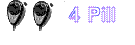
- Posts: 21
- Joined: February 28th, 2016, 9:11 am
galaxy 959
ive got a galaxy 959 it has got good tx. but no receive,ive changed audio chip,and caps around it still no receive it shows good receive on the meter but no sound. CAN ANYONE HELP
- sonoma
- Donor
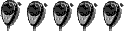
- Posts: 1459
- Joined: April 2nd, 2006, 3:10 pm
- Handle: sonoma
- Real Name: sonoma
- Radio: President Washington
- Contact:
Re: galaxy 959
make sure your squelch and rf gain controls are clean and working properly. if you do not have a audio tracer it is best to check the obvious items 1st. the 2 controls I just mentioned can get dirty and kill your RX.
the one way to check them is to jumper the pins on the 2 controls and see if RX comes back. also forgot does it do this in ssb and AM both?
the one way to check them is to jumper the pins on the 2 controls and see if RX comes back. also forgot does it do this in ssb and AM both?
- bluecurt49
- 4 PILL USER
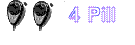
- Posts: 21
- Joined: February 28th, 2016, 9:11 am
Re: galaxy 959
yes it does good tx on am usb and lsb but no audio sound on receive on either
-
pabxone
Re: galaxy 959
Try an external speaker - It could be the internal speaker is faulty or the switch inside the ext speaker socket at the rear of the radio is faulty.
Try it in PA mode with an external speaker plugged into the PA socket at the rear of the radio - If the PA is working OK the Audio IC itself is working ok
-- 29 Sep 2016 22:45 --
Also try wiggling the CB/PA switch - it could have dirty contacts or similar issues.
-- 29 Sep 2016 22:47 --
I'm also assuming that the microphone is wired correctly and not causing the no audio on receive fault?
Try it in PA mode with an external speaker plugged into the PA socket at the rear of the radio - If the PA is working OK the Audio IC itself is working ok
-- 29 Sep 2016 22:45 --
Also try wiggling the CB/PA switch - it could have dirty contacts or similar issues.
-- 29 Sep 2016 22:47 --
I'm also assuming that the microphone is wired correctly and not causing the no audio on receive fault?
- MDYoungblood
- Site Admin
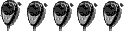
- Posts: 10740
- Joined: June 12th, 2010, 8:05 pm
- Handle: MDYoungblood
- Real Name: Gregory
- Antenna: HyGain AV-6160
- Radio: Icom IC-746 (non pro)
- Contact:
Re: galaxy 959
Check the speaker plug on the PCB, it's next to the external speaker jack, I have seen these plugged in wrong, bent pins, broken contact on the PCB, etc.
3's
Greg
3's
Greg
"321, West Manchester Township, PA"
Official Moderator - CBRT Complaint Department
- bluecurt49
- 4 PILL USER
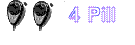
- Posts: 21
- Joined: February 28th, 2016, 9:11 am
Re: galaxy 959
it does not have any pa or talkback.And I checked the speaker jacks and they are fine. and ive tried several mics
-
pabxone
Re: galaxy 959
Has the radio had any modifications done to it in the past?
Where I'm going with this is to see if the PA / GNF / CB switch has been messed with.
I'd check all the wiring looms and plugs coming from the front panel onto the pcb to see that they are ALL plugged in securely to the correct sockets and have not been cut, reversed or messed with.
There is a good picture of the plug and socket interconnects here :- http://www.cbtricks.com/radio ... wiring.pdf
Try touching on the solder side of the pcb all around the area of the Audio IC with your fingers , if the amp is running you will hear a loud 50hz hum (60 hz for you folks who drive on the wrong side of the road).
Measure the voltage at pin 1 of the Audio IC (I'm assuming this has a TA7222 audio IC fitted ?) it should be around 8 volts DC.
How did this problem occur?
Did you get the radio with this problem or did something happen that caused it to go faulty?
Where I'm going with this is to see if the PA / GNF / CB switch has been messed with.
I'd check all the wiring looms and plugs coming from the front panel onto the pcb to see that they are ALL plugged in securely to the correct sockets and have not been cut, reversed or messed with.
There is a good picture of the plug and socket interconnects here :- http://www.cbtricks.com/radio ... wiring.pdf
Try touching on the solder side of the pcb all around the area of the Audio IC with your fingers , if the amp is running you will hear a loud 50hz hum (60 hz for you folks who drive on the wrong side of the road).
Measure the voltage at pin 1 of the Audio IC (I'm assuming this has a TA7222 audio IC fitted ?) it should be around 8 volts DC.
How did this problem occur?
Did you get the radio with this problem or did something happen that caused it to go faulty?
- bluecurt49
- 4 PILL USER
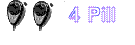
- Posts: 21
- Joined: February 28th, 2016, 9:11 am
Re: galaxy 959
it has the tda2003 audio chip ive changed it 2 times with the same result.and it was working just fine and quit all the sudden.
-
pabxone
Re: galaxy 959
Pin 5 on the TDA2003 IC is the DC power input.
Check that there is 13.8 volts (approx) on pin 5.
Pin 1 & Pin 2 are the audio inputs and both of these pins have electrolytic capacitors directly connected to them , make sure these caps are OK and not installed in reverse.
Pin 4 is the audio output , you could make a rough test jig with 2 wires soldered onto a 8 ohm speaker , solder 1 wire to pin 4 and the other wire to the circuit board ground. There really should be 2 capacitors in series (one on each leg of the speaker) but this will work for a test BUT DON'T leave it connected for more than a few seconds at a time otherwise the IC will likely go into protection mode as it thinks it has a DC short across it's output.
If you have sound now it's most likely a problem with the CB/PA/GNF switch or it's wiring to the circuit board plugs.
If still no sound it's an issue with either:-
.The IC
.Components around the IC.
,The volume control and/or it's wiring
.The AF amp transistor (the interface between the volume control and the Audio IC)
I cant find a factory circuit diagram for a Galaxy DX959 with the TDA2003 audio IC , I'm relying here on a diagram for a late 148GTL with the TDA2003 - It will be close to the DX959 but not exactly the same
-- 30 Sep 2016 21:41 --
DON'T DIRECTLY CONNECT the speaker to pin 4 of the IC
There WILL be a 1000uf electrolytic capacitor directly connected to pin 4 of the IC , connect the speaker to the -ve side of the capacitor instead (the side of the capacitor away from pin 4 of the IC.
If you directly connect the speaker to pin 4 and ground you will likely burn the voicecoil wires out inside the speaker!
It's late , I'm tired and typing all this in the middle of repairing another brand of radio, mistakes are likely to occur!
Check that there is 13.8 volts (approx) on pin 5.
Pin 1 & Pin 2 are the audio inputs and both of these pins have electrolytic capacitors directly connected to them , make sure these caps are OK and not installed in reverse.
Pin 4 is the audio output , you could make a rough test jig with 2 wires soldered onto a 8 ohm speaker , solder 1 wire to pin 4 and the other wire to the circuit board ground. There really should be 2 capacitors in series (one on each leg of the speaker) but this will work for a test BUT DON'T leave it connected for more than a few seconds at a time otherwise the IC will likely go into protection mode as it thinks it has a DC short across it's output.
If you have sound now it's most likely a problem with the CB/PA/GNF switch or it's wiring to the circuit board plugs.
If still no sound it's an issue with either:-
.The IC
.Components around the IC.
,The volume control and/or it's wiring
.The AF amp transistor (the interface between the volume control and the Audio IC)
I cant find a factory circuit diagram for a Galaxy DX959 with the TDA2003 audio IC , I'm relying here on a diagram for a late 148GTL with the TDA2003 - It will be close to the DX959 but not exactly the same
-- 30 Sep 2016 21:41 --
DON'T DIRECTLY CONNECT the speaker to pin 4 of the IC
There WILL be a 1000uf electrolytic capacitor directly connected to pin 4 of the IC , connect the speaker to the -ve side of the capacitor instead (the side of the capacitor away from pin 4 of the IC.
If you directly connect the speaker to pin 4 and ground you will likely burn the voicecoil wires out inside the speaker!
It's late , I'm tired and typing all this in the middle of repairing another brand of radio, mistakes are likely to occur!
- sonoma
- Donor
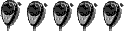
- Posts: 1459
- Joined: April 2nd, 2006, 3:10 pm
- Handle: sonoma
- Real Name: sonoma
- Radio: President Washington
- Contact:
Re: galaxy 959
pabxone gave you a lot of good info. it is just for you to run with it. also on the 959 radios the solder will break in the face plate where all the controls hook together.you have 2 boards there that are soldered together at a 90 degree and the solder will crack from vibrations. check what info you have and then check the boards where they connect for bad solder.
a second thought is that you said the PA does not work. I would be looking hard at the solder joints that hook all the switches together. the ones in the face plate I just mentioned to you above.pabxone mentioned the switches in what info he left you and they are soldered to the face plate board. look hard for cracked solder. you can lightly flex those 2 boards and it may bring the audio back when the crack makes connection. make sure the little plugs on the mail board are making good connections. you will have a lot of searching but if you take your time you will find it. this is not a part change that will bring it back to life from what the symptoms you are saying you have.
a second thought is that you said the PA does not work. I would be looking hard at the solder joints that hook all the switches together. the ones in the face plate I just mentioned to you above.pabxone mentioned the switches in what info he left you and they are soldered to the face plate board. look hard for cracked solder. you can lightly flex those 2 boards and it may bring the audio back when the crack makes connection. make sure the little plugs on the mail board are making good connections. you will have a lot of searching but if you take your time you will find it. this is not a part change that will bring it back to life from what the symptoms you are saying you have.
- bluecurt49
- 4 PILL USER
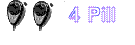
- Posts: 21
- Joined: February 28th, 2016, 9:11 am
Re: galaxy 959
thanks ill give it a try and post back later
-- Saturday, 01 October 2016, 19:13 PM --
I tried everything you have said ,and if I ground the speaker to the chassis of the radio and touch the speaker jack with the other end it has good sound. but still no pa or talkback
-- Monday, 24 October 2016, 19:01 PM --
it was a burnt trace on the board in front of the radio that all the switches connect too.everything came back but still no talkback
-- Saturday, 01 October 2016, 19:13 PM --
I tried everything you have said ,and if I ground the speaker to the chassis of the radio and touch the speaker jack with the other end it has good sound. but still no pa or talkback
-- Monday, 24 October 2016, 19:01 PM --
it was a burnt trace on the board in front of the radio that all the switches connect too.everything came back but still no talkback