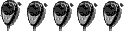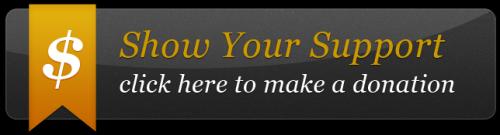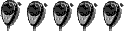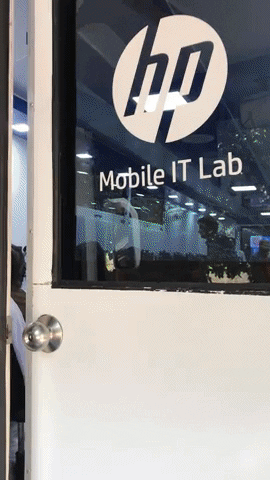
I am deeply disappointed to learn about your Dynamic Security feature, which intentionally blocks the use of third-party ink cartridges in your printers. While I understand your stated commitment to quality and intellectual property, this practice feels not only unfair and restrictive but also deceptive—bordering on a bait-and-switch tactic. It forces loyal customers like myself into unnecessary expenses by limiting choices to only HP-branded cartridges, which are overpriced, or requiring enrollment in your Instant Ink subscription plans.
When I purchased my HP printer, I expected flexibility and affordability, but the inability to use third-party cartridges undermines both. This policy clearly does not prioritize customer experience—it prioritizes corporate profits at the expense of consumer trust. Furthermore, firmware updates that retroactively restrict previously compatible cartridges only exacerbate this frustration, essentially penalizing customers for not adhering to your closed ecosystem.
If HP continues with this restrictive approach, I will have no choice but to switch to a more customer-friendly brand for my printing needs. I urge HP to reconsider these policies to retain customers who value choice, affordability, and fair practices.
For those facing this issue, there are ways to bypass the Dynamic Security measures by downgrading your printer’s firmware. Here’s how you can do it:
- Visit the Firmware Downgrade Website
Go to this resource: [Please login or register to view this link]. This website provides detailed steps and downloadable firmware versions. - Identify Your Printer Model and Firmware
- Check your printer's model and current firmware version.
- This information is usually available on the printer’s control panel or in the printer’s web interface.
- Download the Older Firmware Version
- Follow the instructions on the website to locate and download the appropriate firmware version for your printer model.
- Ensure the file is from a trusted source to avoid potential issues.
- Disable Automatic Firmware Updates
- On your printer, go to Settings > Printer Maintenance > Update Settings, and turn off automatic updates.
- This will prevent future updates from re-enabling Dynamic Security.
- Run the Downgrade Process
- Use the instructions provided on the website to install the older firmware.
- This typically involves connecting your printer to a computer and running the firmware file.
- Test Your Printer
- Insert your third-party cartridge and test your printer to confirm that the downgrade was successful.